

Python: Matrix
This web page displays the results of using Python in Houdini to procedurally create surfaces distributed in space to form an interesting 3D composition.
Function: This is a tool which creates allows the user to create generative constructs in various shapes, size, type, fonts, variations and colors to create still images or further animations. This tool provides an advantage of creating small scale to large scale generative customizable constructs in just a click.
Final Renders







Input Geometry
_edited.jpg)
Input geometries(Customizable)

Input geometries video
This tool randomly juxtaposes the inputs into the selected shape/type of the appropriate size/font respectively. Following are the default inputs used.
References
In order to get a better understanding of how Python works in Houdini, I referred to some of the "Python for Houdini" tutorials by Julien Taton and Junichiro Honikawa.
I was also inspired by the concrete structures by David Umemoto which I found to be very structurally interesting and had similar key elements.

.jpg)
I was also inspired by the following work as it implemented similar concepts yet completely unique output:
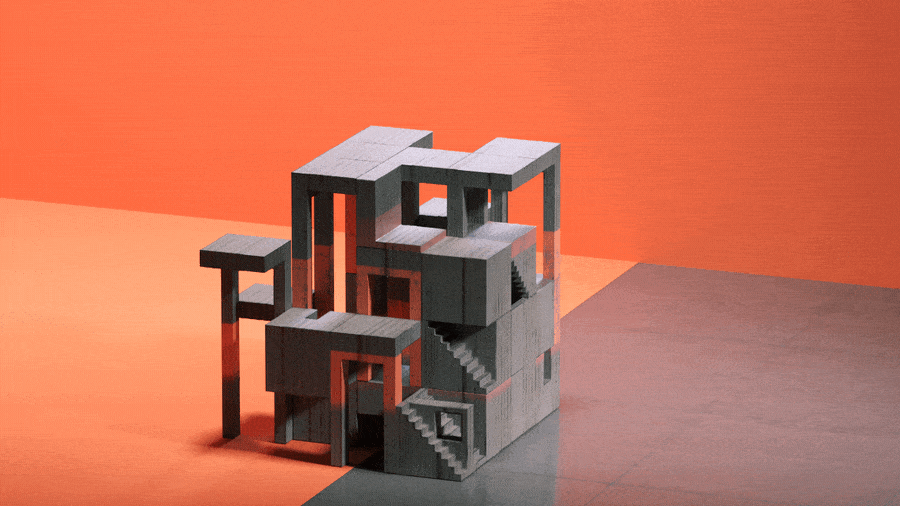

Work from Jake Wegesin's "The Brute"
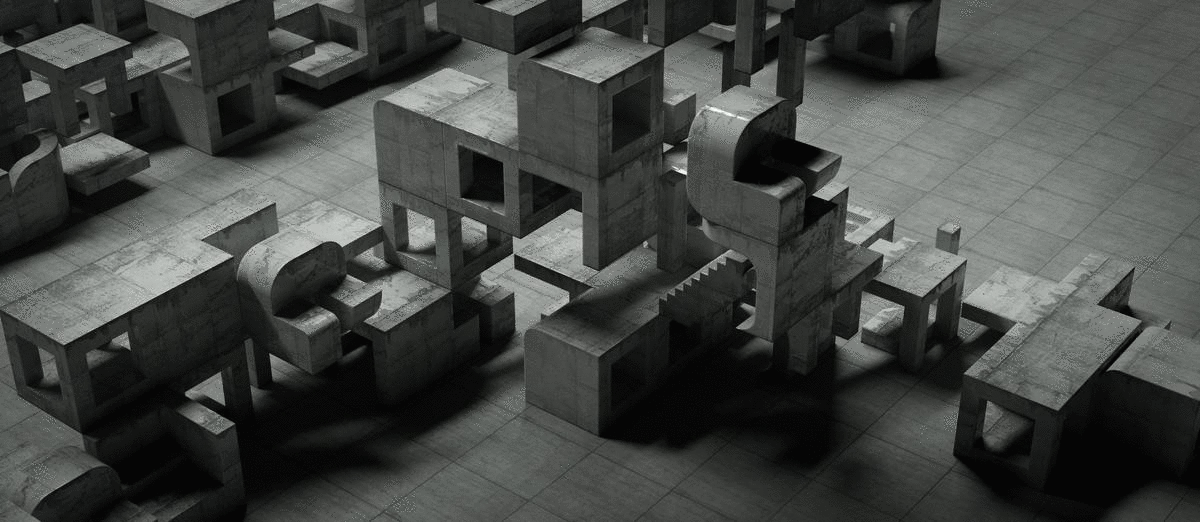



Work from Panoply - The Game Awards
Final Thoughts
This a very exciting and interesting project. It was my first time, that I implemented Python in Houdini.
Some of the early challenges I faced were:
i. Deciphering the logic of the project in the early stage.
ii. Import and Transfer methods via Python in Houdini.
iii. Successfully testing out transfer methods, to successfully be able share the tool.
If I have had more time with the project, I would have taken a further dive into :
i. Complex input geometries or tessellation-like repetitive patterns.
ii. Animating input geometries.
iii. Using some real life architectural elements than abstract geometric shapes.
